Smoke testing
Smoke testing the Customers API
Let's start by writing the simplest smoke test for the Customers API that we used during the Integration testing section.
Here is what the base for our k6 test looks like:
import http from 'k6/http';
import { check, sleep } from 'k6';
export const options = {
vus: 1,
duration: '1m'
};
const BASE_URL = 'https://localhost:5001';
export default () => {
sleep(1);
};
In the options object we configure how we want our test to run. In the export default () function we implement the code that interact with our service.
VUs stands for virtual users. In Smoke Tests we only want to work with 1-2 VUs.
The sleep function accepts seconds as a parameter so in this specific test, the action will be performed by one virtual user who will be calling the API once every second.
Now let's go ahead and implement a GET request against the https://localhost:5001/customers endpoint that returns all customers.
export default () => {
http.get(`${BASE_URL}/customers/`);
sleep(1);
};
And that's it! Technically, this is enough to run a very basic smoke test.
Simply run the following command and wait for 1 minute for the test to complete.
k6 run ./smoke-test.js
The results should look something like this:
/\ |‾‾| /‾‾/ /‾‾/
/\ / \ | |/ / / /
/ \/ \ | ( / ‾‾\
/ \ | |\ \ | (‾) |
/ __________ \ |__| \__\ \_____/ .io
execution: local
script: ./smoke-test.js
output: -
scenarios: (100.00%) 1 scenario, 1 max VUs, 1m30s max duration (incl. graceful stop):
* default: 1 looping VUs for 1m0s (gracefulStop: 30s)
running (1m00.4s), 0/1 VUs, 60 complete and 0 interrupted iterations
default ✓ [======================================] 1 VUs 1m0s
data_received..................: 20 kB 323 B/s
data_sent......................: 3.2 kB 53 B/s
http_req_blocked...............: avg=299.99µs min=0s med=0s max=17.99ms p(90)=0s p(95)=0s
http_req_connecting............: avg=0s min=0s med=0s max=0s p(90)=0s p(95)=0s
✓ http_req_duration..............: avg=1.22ms min=846.4µs med=1.21ms max=3.49ms p(90)=1.4ms p(95)=1.58ms
{ expected_response:true }...: avg=1.22ms min=846.4µs med=1.21ms max=3.49ms p(90)=1.4ms p(95)=1.58ms
http_req_failed................: 0.00% ✓ 0 ✗ 60
http_req_receiving.............: avg=209.63µs min=0s med=272.3µs max=511µs p(90)=416.49µs p(95)=470.86µs
http_req_sending...............: avg=16.65µs min=0s med=0s max=999.3µs p(90)=0s p(95)=0s
http_req_tls_handshaking.......: avg=250.01µs min=0s med=0s max=15ms p(90)=0s p(95)=0s
http_req_waiting...............: avg=1ms min=831.9µs med=949.75µs max=2.49ms p(90)=1ms p(95)=1.42ms
http_reqs......................: 60 0.993349/s
iteration_duration.............: avg=1s min=1s med=1s max=1.02s p(90)=1s p(95)=1s
iterations.....................: 60 0.993349/s
vus............................: 1 min=1 max=1
vus_max........................: 1 min=1 max=1
This is what the the smoke testing load can be visualized as:
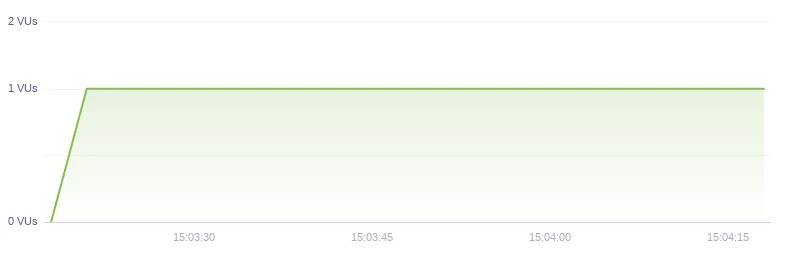
Now even though this is a valid test technically, we aren't validating anything related to performance.
This is where thresholds and checks come in.
Thresholds
In the options object we can specify a thresholds object.
In this object we can define limits that the tests should stay inside of to be considered a successful run.
For example if we wanted 99% of the requests to respond below 15 milliseconds, we should have a thresholds object with the following value:
thresholds: {
http_req_duration: ['p(99)<15']
}
There are multiple types of thresholds that k6 supports, which can be found here
Checks
Checks is a way to validate that the data returned by the system we are testing is what we expect it to be. You can think of them as assertions for our performance tests. For example, we have 1 customer in the database. I want to write a check that ensures that this one user is returned in every response.
const customers = http.get(`${BASE_URL}/customers/`).json();
check(customers, { 'retrieved customers': (obj) => obj.customers.length > 0 });
Running the test properly
This is our complete smoke test code now:
import http from 'k6/http';
import { check, sleep} from 'k6';
export const options = {
vus: 1,
duration: '1m',
thresholds: {
http_req_duration: ['p(99)<15'],
},
};
const BASE_URL = 'https://localhost:5001';
export default () => {
const customers = http.get(`${BASE_URL}/customers/`).json();
check(customers, { 'retrieved customers': (obj) => obj.customers.length > 0 });
sleep(1);
};
And these are the results its producing:
/\ |‾‾| /‾‾/ /‾‾/
/\ / \ | |/ / / /
/ \/ \ | ( / ‾‾\
/ \ | |\ \ | (‾) |
/ __________ \ |__| \__\ \_____/ .io
execution: local
script: ./smoke-test.js
output: -
scenarios: (100.00%) 1 scenario, 1 max VUs, 1m30s max duration (incl. graceful stop):
* default: 1 looping VUs for 1m0s (gracefulStop: 30s)
running (1m00.5s), 0/1 VUs, 60 complete and 0 interrupted iterations
default ✓ [======================================] 1 VUs 1m0s
✓ retrieved customers
checks.........................: 100.00% ✓ 60 ✗ 0
data_received..................: 20 kB 322 B/s
data_sent......................: 3.2 kB 53 B/s
http_req_blocked...............: avg=300µs min=0s med=0s max=18ms p(90)=0s p(95)=0s
http_req_connecting............: avg=8.33µs min=0s med=0s max=500µs p(90)=0s p(95)=0s
✓ http_req_duration..............: avg=1.22ms min=853.8µs med=1.25ms max=1.53ms p(90)=1.46ms p(95)=1.5ms
{ expected_response:true }...: avg=1.22ms min=853.8µs med=1.25ms max=1.53ms p(90)=1.46ms p(95)=1.5ms
http_req_failed................: 0.00% ✓ 0 ✗ 60
http_req_receiving.............: avg=214.4µs min=0s med=278.2µs max=505µs p(90)=433.07µs p(95)=467.66µs
http_req_sending...............: avg=8.33µs min=0s med=0s max=500.1µs p(90)=0s p(95)=0s
http_req_tls_handshaking.......: avg=241.66µs min=0s med=0s max=14.5ms p(90)=0s p(95)=0s
http_req_waiting...............: avg=999.67µs min=853.1µs med=999.7µs max=1.5ms p(90)=1ms p(95)=1.38ms
http_reqs......................: 60 0.992178/s
iteration_duration.............: avg=1s min=1s med=1s max=1.03s p(90)=1s p(95)=1s
iterations.....................: 60 0.992178/s
vus............................: 1 min=1 max=1
vus_max........................: 1 min=1 max=1
Dealing with authentication
Most systems require the users to be authenticated before they can make actions. Since the performance tests run from the perspective of users, they also need to be authenticated.
This is something we need to do as part of the main test function.
So for example if we needed to call the /auth/token/login endpoint, pass down some credentials, check that the response was successful,
and then use the returned access token to our API request, it could look like this:
export default () => {
const loginRes = http.post(`${BASE_URL}/auth/token/login/`, {
username: "nick",
password: "SecretPass69",
});
check(loginRes, {
'logged in successfully': (resp) => resp.json('access') !== '',
});
const authHeaders = {
headers: {
Authorization: `Bearer ${loginRes.json('access')}`,
},
};
const customers = http.get(`${BASE_URL}/customers/`, authHeaders).json();
check(customers, { 'retrieved customers': (obj) => obj.customers.length > 0 });
sleep(1);
};
Since authentication has so many different flavours, it is up to you to script it out for each individual scenario.
And that's it! Assuming that you see no errors, your system is robust enough to go to the next step, Load Testing.