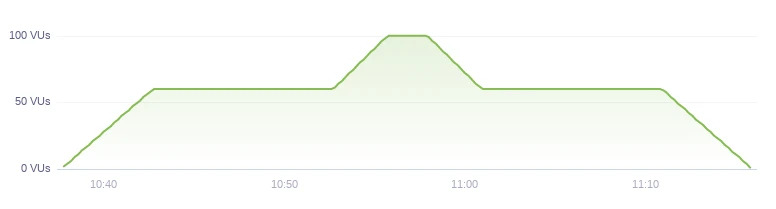Load testing
Load testing's main purpose is to determine the system's ability to handle load both during normal operating condition and peak ones. To see how your system behaves during typical load and also during peak load.
If, for example, your app handles 20 concurrent users on average as normal load and 50 users during peak hour then you want to run a load test that tests for both numbers in the same execution.
Load testing testing the Customers API
The main code from our Smoke Test, still applies here:
import http from 'k6/http';
import { check, sleep} from 'k6';
export const options = {
vus: 1,
duration: '1m',
thresholds: {
http_req_duration: ['p(99)<15'],
},
};
const BASE_URL = 'https://localhost:5001';
export default () => {
const customers = http.get(`${BASE_URL}/customers/`).json();
check(customers, { 'retrieved customers': (obj) => obj.customers.length > 0 });
sleep(1);
};
What will be changing is that we will no longer have a single stage and a static number of VUs.
We will remove vus and duration from the options object and replace them with a stages array.
stages: [
{ duration: '5m', target: 50 },
{ duration: '10m', target: 50 },
{ duration: '5m', target: 0 },
]
The number of stages for our load test is determined by the number of items in the array.
This test reads as follows:
- Start the test and for the first 5 minutes simulate ramp-up of traffic from 1 user to 50 over 5 minutes
- For the next 10 minutes stay are 50 users
- For the last 5 minutes of the test ramp-down to 0 users
Running the simple load test
Running the load test produces the following results:
To save time run with 1 minute ramp-up, 2 minutes sustained and 1 minute ramp-down
/\ |‾‾| /‾‾/ /‾‾/
/\ / \ | |/ / / /
/ \/ \ | ( / ‾‾\
/ \ | |\ \ | (‾) |
/ __________ \ |__| \__\ \_____/ .io
execution: local
script: ./load-test.js
output: -
scenarios: (100.00%) 1 scenario, 50 max VUs, 4m30s max duration (incl. graceful stop):
* default: Up to 50 looping VUs for 4m0s over 3 stages (gracefulRampDown: 30s, gracefulStop: 30s)
running (4m00.4s), 00/50 VUs, 9001 complete and 0 interrupted iterations
default ✓ [======================================] 00/50 VUs 4m0s
✓ retrieved customers
checks.........................: 100.00% ✓ 9001 ✗ 0
data_received..................: 2.8 MB 12 kB/s
data_sent......................: 418 kB 1.7 kB/s
http_req_blocked...............: avg=38.33µs min=0s med=0s max=15.99ms p(90)=0s p(95)=0s
http_req_connecting............: avg=1.37µs min=0s med=0s max=502.49µs p(90)=0s p(95)=0s
✓ http_req_duration..............: avg=933.73µs min=301.39µs med=969µs max=16.14ms p(90)=1.24ms p(95)=1.29ms
{ expected_response:true }...: avg=933.73µs min=301.39µs med=969µs max=16.14ms p(90)=1.24ms p(95)=1.29ms
http_req_failed................: 0.00% ✓ 0 ✗ 9001
http_req_receiving.............: avg=173.1µs min=0s med=121.3µs max=542.5µs p(90)=457.4µs p(95)=499.9µs
http_req_sending...............: avg=5.55µs min=0s med=0s max=536.9µs p(90)=0s p(95)=0s
http_req_tls_handshaking.......: avg=35.64µs min=0s med=0s max=15.5ms p(90)=0s p(95)=0s
http_req_waiting...............: avg=755.07µs min=200.8µs med=880.7µs max=15.92ms p(90)=1ms p(95)=1ms
http_reqs......................: 9001 37.440313/s
iteration_duration.............: avg=1s min=1s med=1s max=1.02s p(90)=1s p(95)=1s
iterations.....................: 9001 37.440313/s
vus............................: 1 min=1 max=50
vus_max........................: 50 min=50 max=50
This is what the traffic graph for this test looks like:
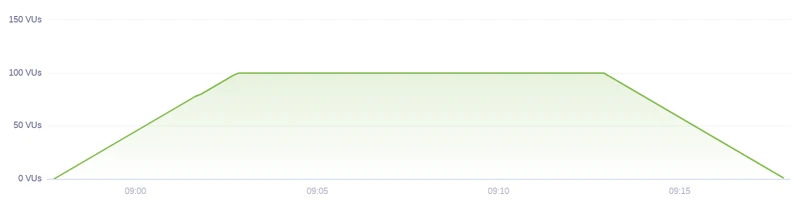
The benefits of having ramp-up, sustain and ramp-down stages are:
- It allows the system to warm up to the users
- It allows any auto scale to handle the traffic and scale to the new traffic requirements
- It allows us to compare the response times between the low traffic requests and the high traffic requests
Performance thresholds
You should keep in mind that the thresholds you use to determine a "success" or a "failure" are application specific and can go beyond simple ones such as "99% of all requests are successful".
Exercise: Write a load test simulating a normal day
Normal days usually have variable loads. What we want to do is write a load test that simulates that. The use-case below assumes that 20 concurrent users is the normal system traffic.
The stages should be:
- Simulate ramp-up to 20 users over 5 minutes
- Stay at 20 users for 10 minutes
- Simulate ramp-up to 50 users over 3 minutes to simulate increasing traffic
- Stay at 50 users for 2 minutes to sustain the increased load
- Simulate ramp-down to 20 users over 3 minutes to simulate decreasing traffic
- Stay at 20 users for 10 minutes
- Simulate ramp-down to 0 users
The graph for the test should look as follows: